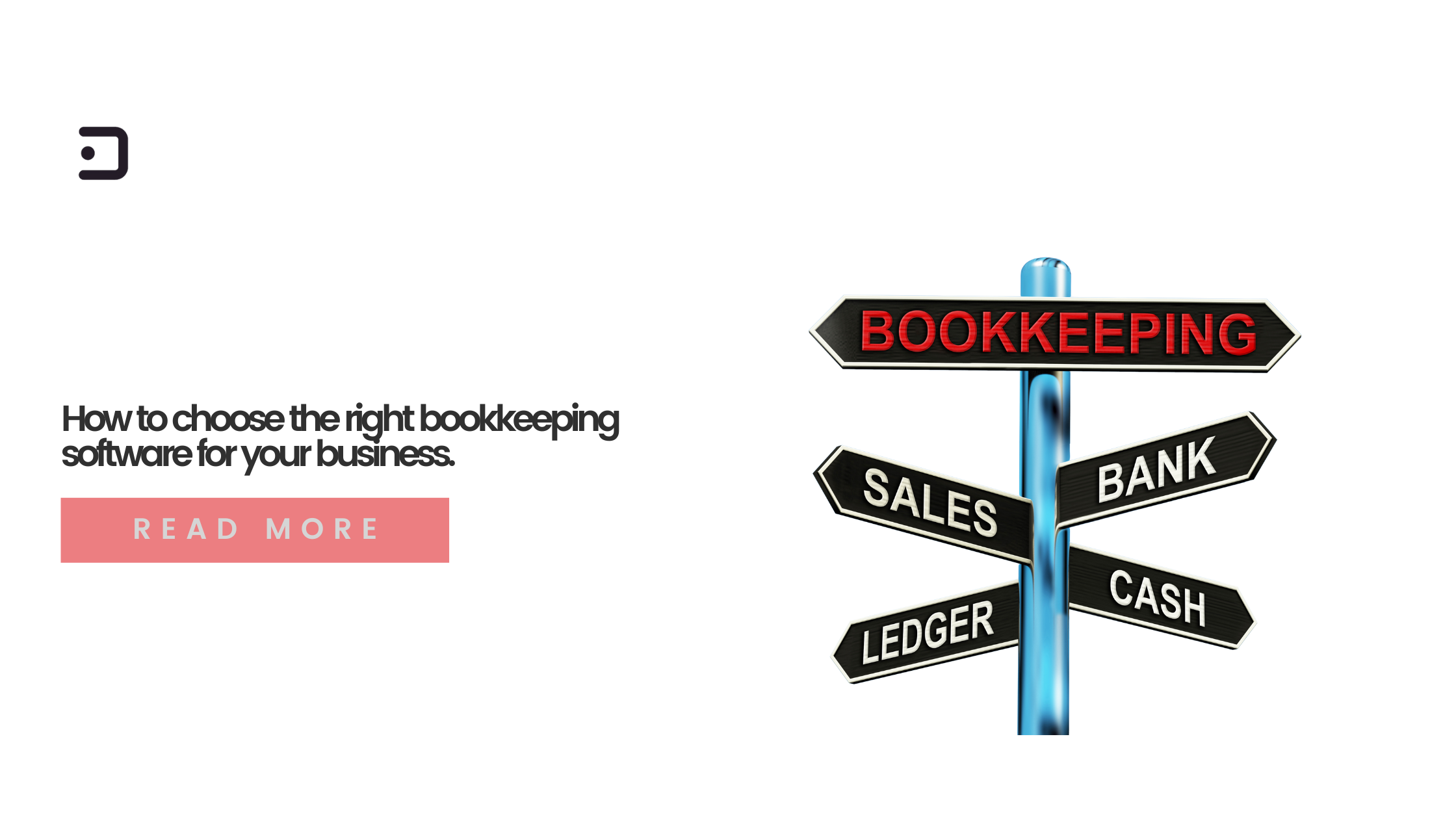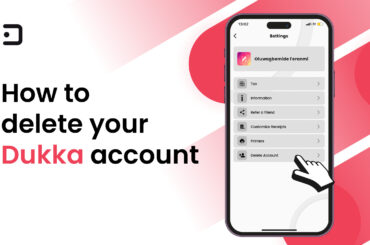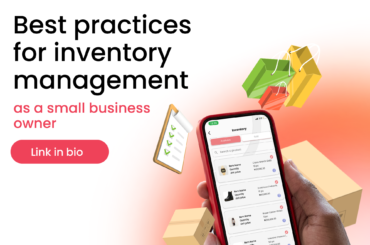The most frequent difficulty faced by small business owners is bookkeeping. Not only are the majority of business owners unfamiliar with bookkeeping, but it is also difficult to find the time to sit down and complete it when there are other things to take care of. However, keeping accurate financial records is crucial to your business success because it enables you to understand your cash flow and profitability.
Maybe you’re thinking about buying bookkeeping software for the first time. There are so many options out there that even knowing where to get started in selecting the right software can feel impossible. This article will help you learn how to choose bookkeeping software that fits your needs.
- Choose bookkeeping software that fits your budget.
Before you get started, you should know that the cost of bookkeeping software varies. The amount often increases with the number of features the software provides. Want additional features? You may have to pay more money.
It’s important to understand how the price compares to the available features when choosing bookkeeping software. Overpriced software with features you’ll never use is the last thing you need. Before buying, see if the software offers a free trial. If they do, you can learn more about the features of the software before committing.
Keep an eye out for any additional or hidden costs. You don’t want to be caught off guard by extra charges for creating invoices, running reports, providing setup, customer service, and data storage.
- Business owners who are constantly on the go need flexibility.
You might want to look into cloud-based bookkeeping software if your line of work requires you to be constantly on the go.
Cloud-based software stores information online so you can access it from any device connected to the internet. There are numerous benefits to this: You don’t have to be at your desk all the time, and if your computer breaks down, you won’t lose any bookkeeping data.
If you decide to use desktop software, you should be aware of the risks: Only one computer can handle all of your bookkeeping, and you can only use the software if your computer is functioning properly.
- The best bookkeeping software is the one you know how to use.
If you’re like many small business owners, your expertise in your particular field is deep, but not in bookkeeping. Spending your working hours studying accounting is not what you want to do.
In light of this, various bookkeeping software are created with consideration for a range of skill levels. Some are straightforward and designed for non-accountants. Others are more appropriate for accountants. In the end, it doesn’t matter who you are. Look for software that provides free resources and customer support. As a result, there will be a simple method to ensure that you have the appropriate knowledge if you do need to learn something new.
- Multiuser Accessibility
Access to data and documents from someone other than yourself may occasionally be required. As a business owner who has a physical store but is rarely available, your salesperson needs to have access to the software. Some bookkeeping software also offer the guest user option so that certain fundamental information may be retrieved if they are deleted.
- Decide the features you need for bookkeeping software.
The good thing about having a lot of software to choose from is that you get to find the one that fits your needs like a glove.
Here are some common features you might come across:
- Invoice creation and tracking
- Inventory management
- Business performance analytics
- Expenses and Sales tracker
- Customer information management.
We all love a good checklist. Create a list of all the features you require to better organize your search. Sort the list of features according to importance, from most essential to least, and look for a software solution that can accommodate both present and future requirements.
- Make sure that quality customer support is there when you need it.
You might need assistance to understand your new software or have questions. And when that time comes, you’ll want a support team that can help quickly and easily. Quality customer support that is knowledgable and easy to get a hold of will be key to switching over to new software.
Consider the following questions when considering customer support:
- Is the support free, or are there additional, even recurring fees?
- What time zone are they in? Keep in mind that time zone changes can cause you to lose a lot of time.
- Does the support staff have experience and expertise with the software and your needs?
- Are there multiple ways to contact customer service, such as phone, email, and online chat?
Answering these questions is easy. Give the customer support team a call and simply ask them. If they are the right customer support team for you, you’ll be able to tell pretty quickly.
In conclusion,
The success of your business depends on accurate bookkeeping. It is a fundamental accounting procedure; without it, creating plans to strengthen your business’s core competencies would be very challenging. It is advisable to use the Dukka application to manage your business accounts. With Dukka, you can manage your inventory, view your business analytics, manage customer information, and manage sales and expenses on the go, all for FREE.
…………………………………………………………………………………………………………………
About Dukka
Dukka is a leading bookkeeping and payments app. We provide solutions for bookkeeping, payments, cash flow management, and access to finance for small businesses in Africa. We are building an OS for commerce for African merchants.
To learn more about what Dukka is doing or to have a general chat, visit Dukka.com.