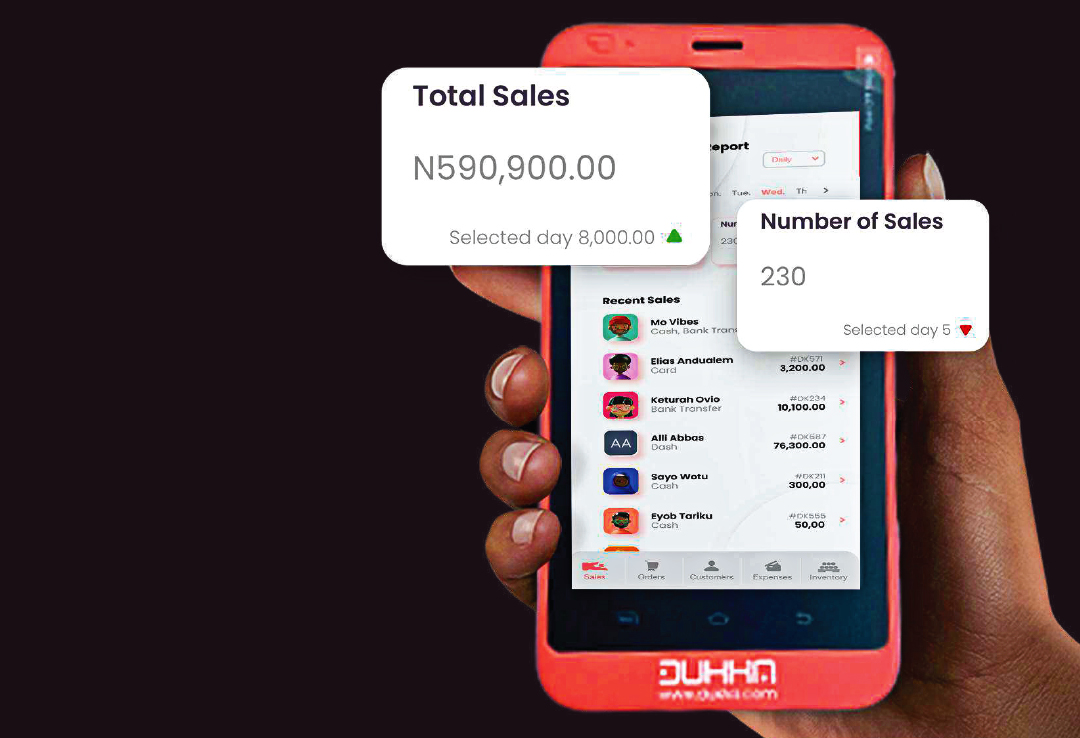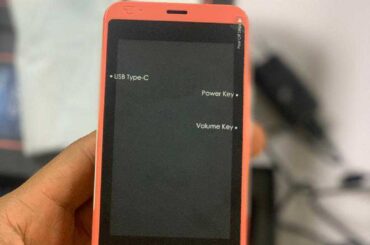While the Dukka App has a lot of amazing features to help you run your business efficiently, easily and accurately, the Dukka POS terminal takes it even a step further.
The Dukka POS terminal is a pocket-sized smart device that allows you to bookkeep, just like the app, and also allows you to make card transactions for your business anywhere, anytime. Now you don’t have to be limited to cash or transfer. Pull your Dukka POS terminal out of your pocket and slide in your customer’s card.
Incase you’re wondering how to get one for your business, all you have to do is follow this simple steps and you’re on your way to becoming a super merchant!
1. Download the Dukka App: The first step is to download the Dukka app from either the Google Play Store or the Apple App Store. Once downloaded, install the app on your smartphone.
2. Complete KYC Verification: To ensure the security of your account and transactions, you’ll need to complete a Know Your Customer (KYC) verification process. This typically involves providing a valid identification documents, such as a driver’s licence or passport.
3. Fund Your Dukka Balance: After your verification is done, you can now fund your Dukka balance. Your Dukka Balance is simply your in-app wallet. Also, you’ll need to provide basic information about yourself and your business.
4. Request a Dukka POS Terminal: After funding your Dukka balance, you can now request a Dukka POS terminal for as low as N25,000. Simply navigate to the “Request POS” section of the home page of the app and submit your request.
5. Await Delivery: Once your request is processed, you’ll be contacted by Dukka and your POS terminal will be delivered to your specified location. Delivery times may vary depending on your location.
Now see how easy it is to get your POS terminal. So, let’s get you started. Download the Dukka app for ios or for android today and see the difference exceptional customer service can make in your Nigerian business!
Author
Clinton